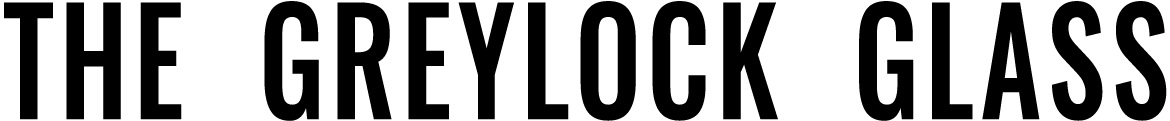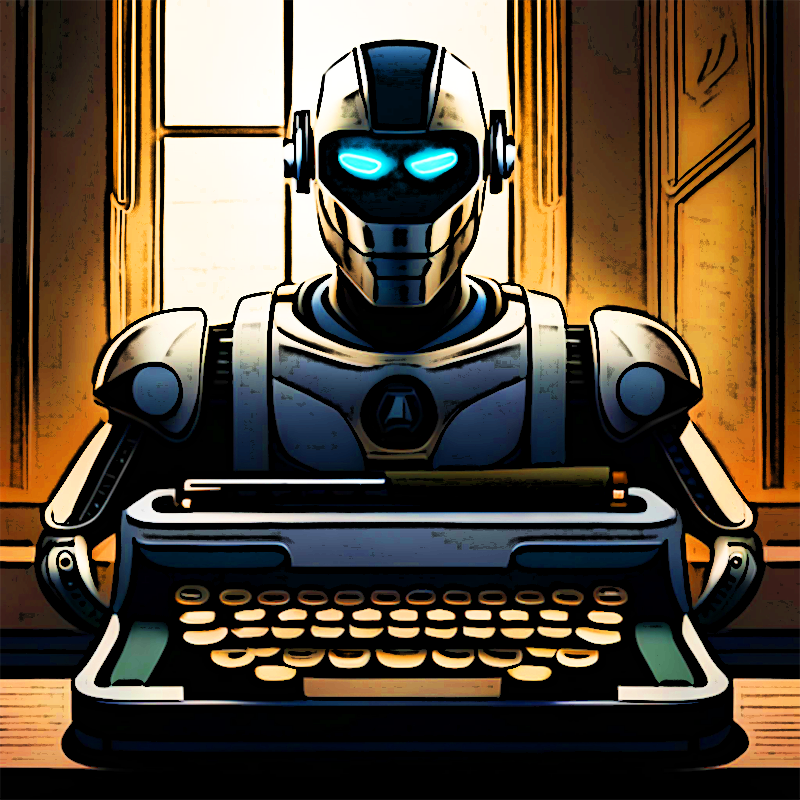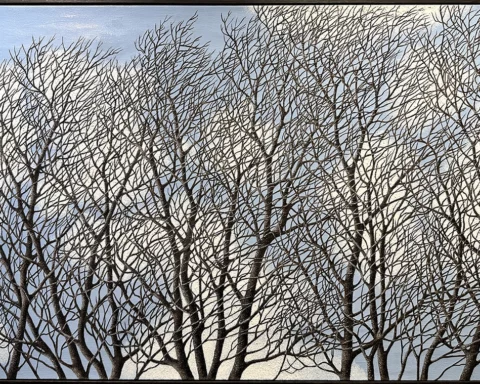If you’ve seen a pop-up on YouTube lately warning you that your iPhone’s memory is full — and that you’ve got mere seconds before all your contacts are deleted and your SIM card is “damaged” — congratulations! You’ve just met one of the more brazen scam ads currently circulating on the platform.
These pop-ups are styled to mimic iOS system alerts, complete with countdown timers and alarming claims about catastrophic data loss. But here’s the truth: it’s fake. And more importantly, it’s a scam.
How the Scam Works
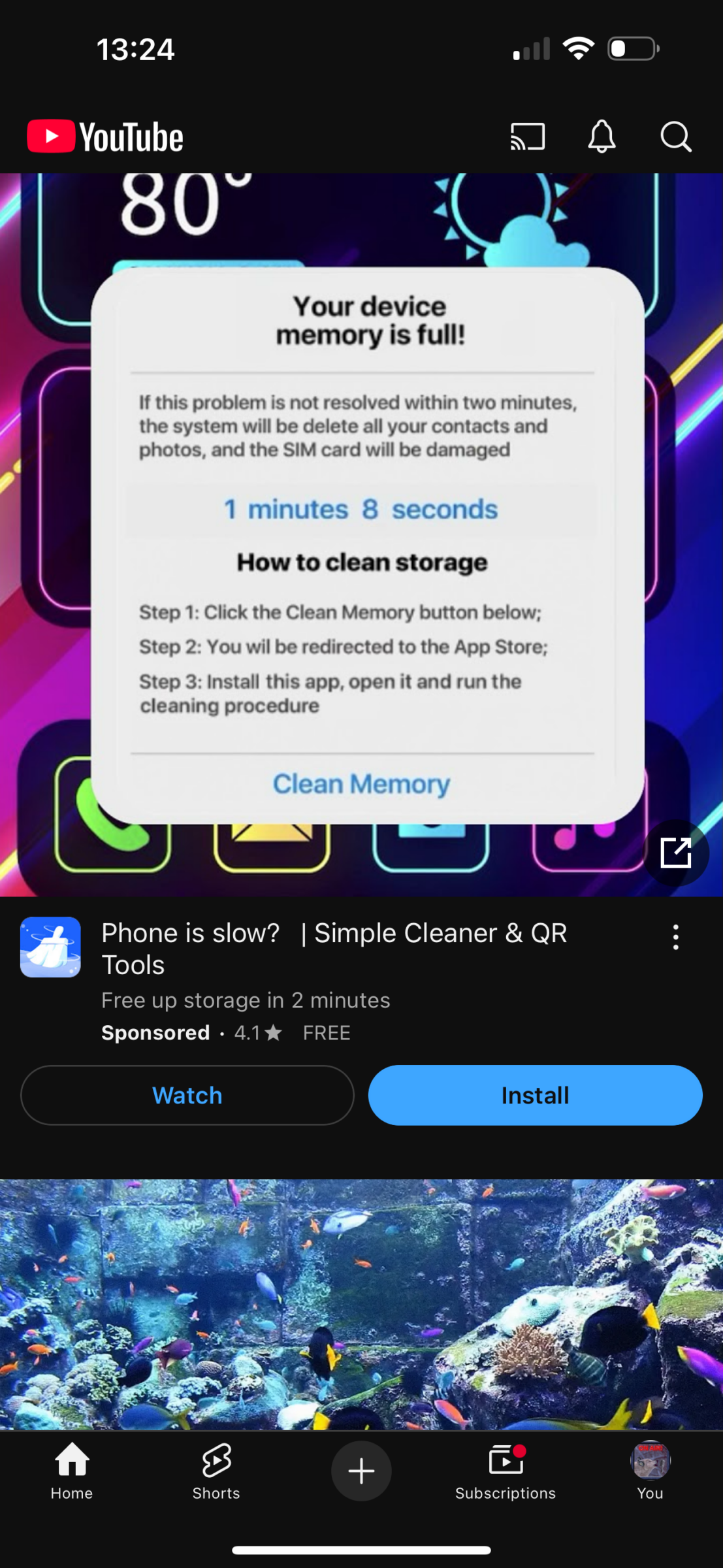
The ad usually appears during a video or as a banner, and it looks like a legit iOS warning. It claims your device memory is full and urges you to click “Clean Memory.” Do that, and it’ll redirect you to the App Store to download a so-called “cleaner” app.
The goal? To scare you into downloading a useless or even shady app. Some of these apps collect personal data. Others charge ridiculous subscription fees. A few might be harmless but pointless. Either way, they prey on panic.
Red Flags to Watch For
- Bad grammar: “The system will be delete all your contacts?” Come on now.
- Fake urgency: Apple doesn’t do countdown clocks or threaten to destroy your SIM card.
- Weird app names: “Simple Cleaner & QR Tools?” Not exactly confidence-inspiring.
- Redirect to App Store: Apple never tells you to resolve system issues by installing a third-party app.
YouTube’s Responsibility
That this scam made it through Google’s ad review process is disappointing, but not shocking. These kinds of deceptive ads tend to slip through, especially when they’re designed to fool not just users but the ad networks themselves.
If you see one, hit the three-dot menu next to the ad and tap “Report Ad” > “Misleading or scam.” It might help slow the spread — at least for now.

If your phone is acting sluggish or running low on storage, here’s how to handle it the right way:
1. Check what’s hogging space.
Go to Settings > General > iPhone Storage — your iPhone will break down what’s using space (apps, photos, messages, etc.) and even offer auto-suggestions to clean up.
2. Offload unused apps.
Turn on Offload Unused Apps in Settings. It removes apps you haven’t touched in forever but keeps your data so you can reinstall later without losing anything.
3. Clear Safari cache.
If you browse a lot, Safari might be holding onto more data than you think. Go to Settings > Safari > Clear History and Website Data to wipe the slate clean.
4. Nuke big message attachments.
All those memes, videos, and GIFs in your Messages app? They add up. Head to Settings > Messages > Review Large Attachments and delete what you don’t need.
5. Use iCloud smartly.
You don’t have to buy a massive storage plan, but syncing photos to iCloud and enabling Optimize iPhone Storage can free up a ton of room on your device.
6. Delete duplicate photos and old screenshots.
Open your Photos app and check out the Duplicates and Screenshots albums. You’ll be surprised how much junk lives there.
7. Restart your phone once in a while.
It clears temporary files and gives your phone a little breather. Oldest trick in the book, but still golden.
Bottom line: Don’t trust ads that impersonate your phone’s system alerts. Take a deep breath, ignore the scare tactics, and trust your instincts. If something smells phishy, it probably is.